003-Chart of Accounts
-
Set-up Chart of Accounts (COA) first
- The Chart of Accounts prepares the subsidiary ledgers that is necessary for each account.
Setup
- Goto: Accountant Tools /
Transactions/Chart of AccountsOR[CTRL][ALT]+A - Use?: Make New / Edit / Inactive?
- Action column:
New / Edit / Inactive / Run Report NewORView registerfrom drop down menus
| Setting Up Chart Of Accounts |
|---|
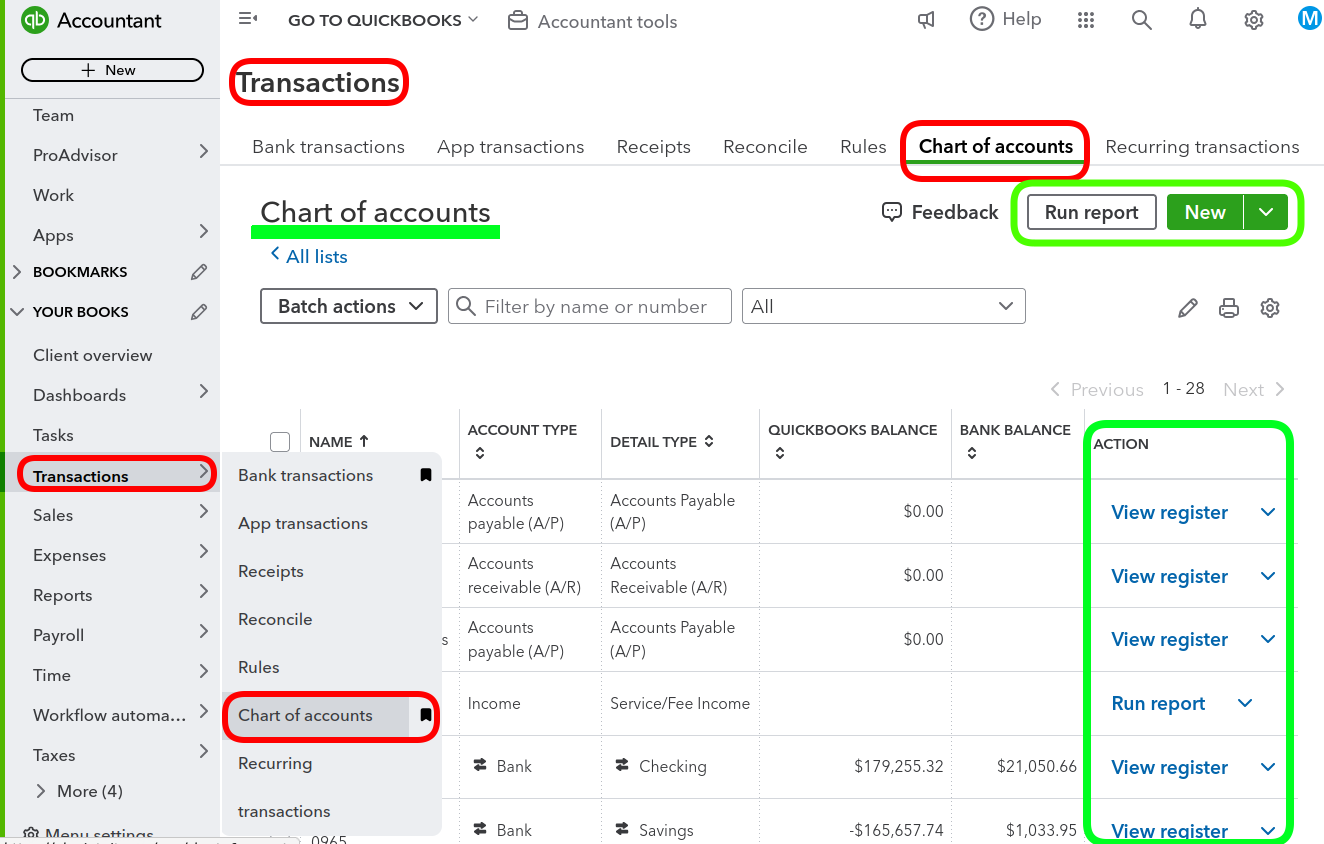 |
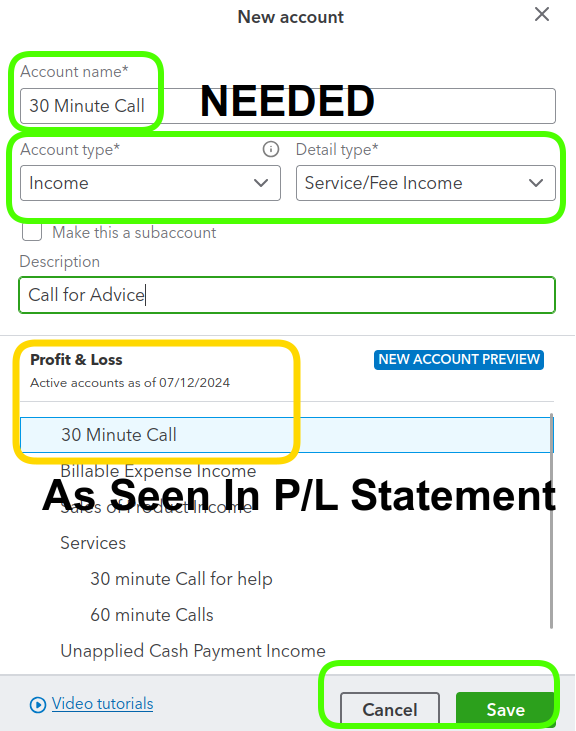 |
NOTE: It’s not possible to make some accounts inactive.
Adding a New Account
- Go to Top right for
New - Select
Typefor the account - Enter
Name - Choose if you want parent of sub-account
- Click
Save and CloseorSave and New
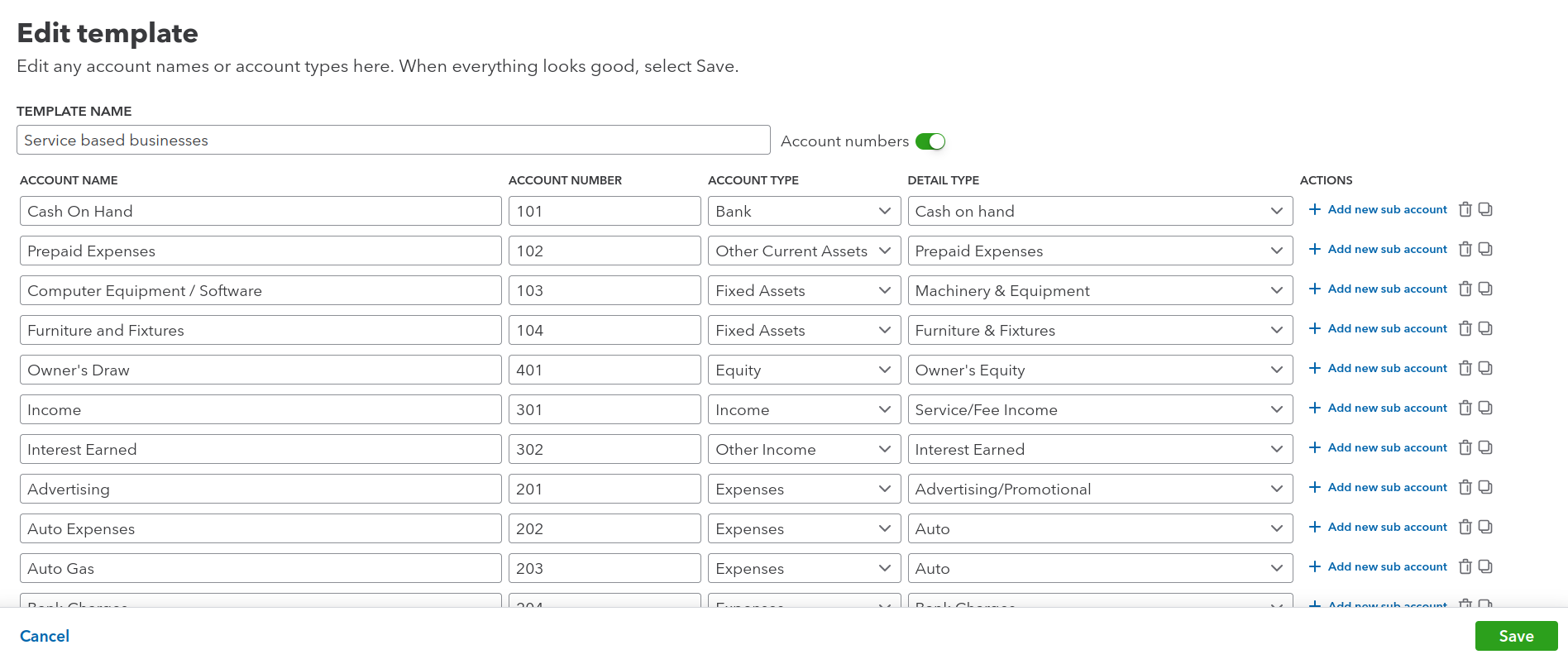
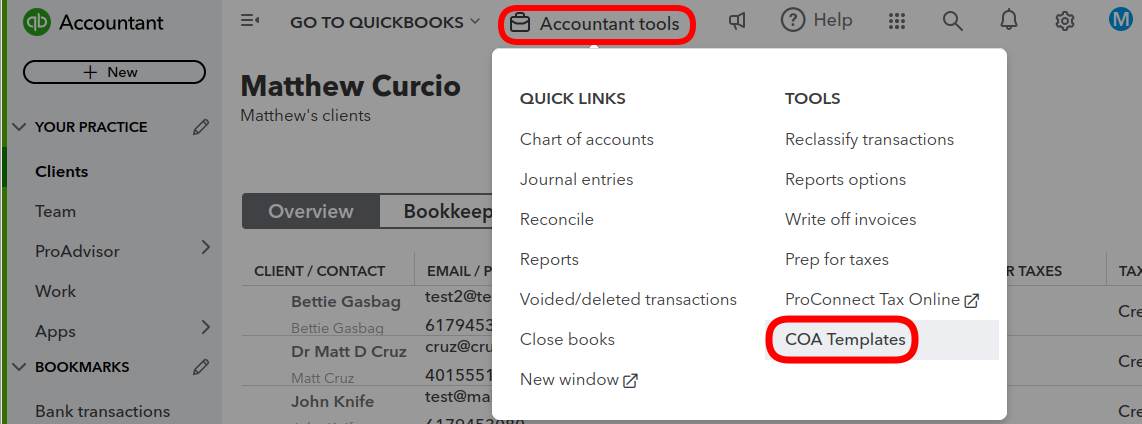
Ex. NACPB Chart of Accounts
- This list includes many common accounts for different situations.