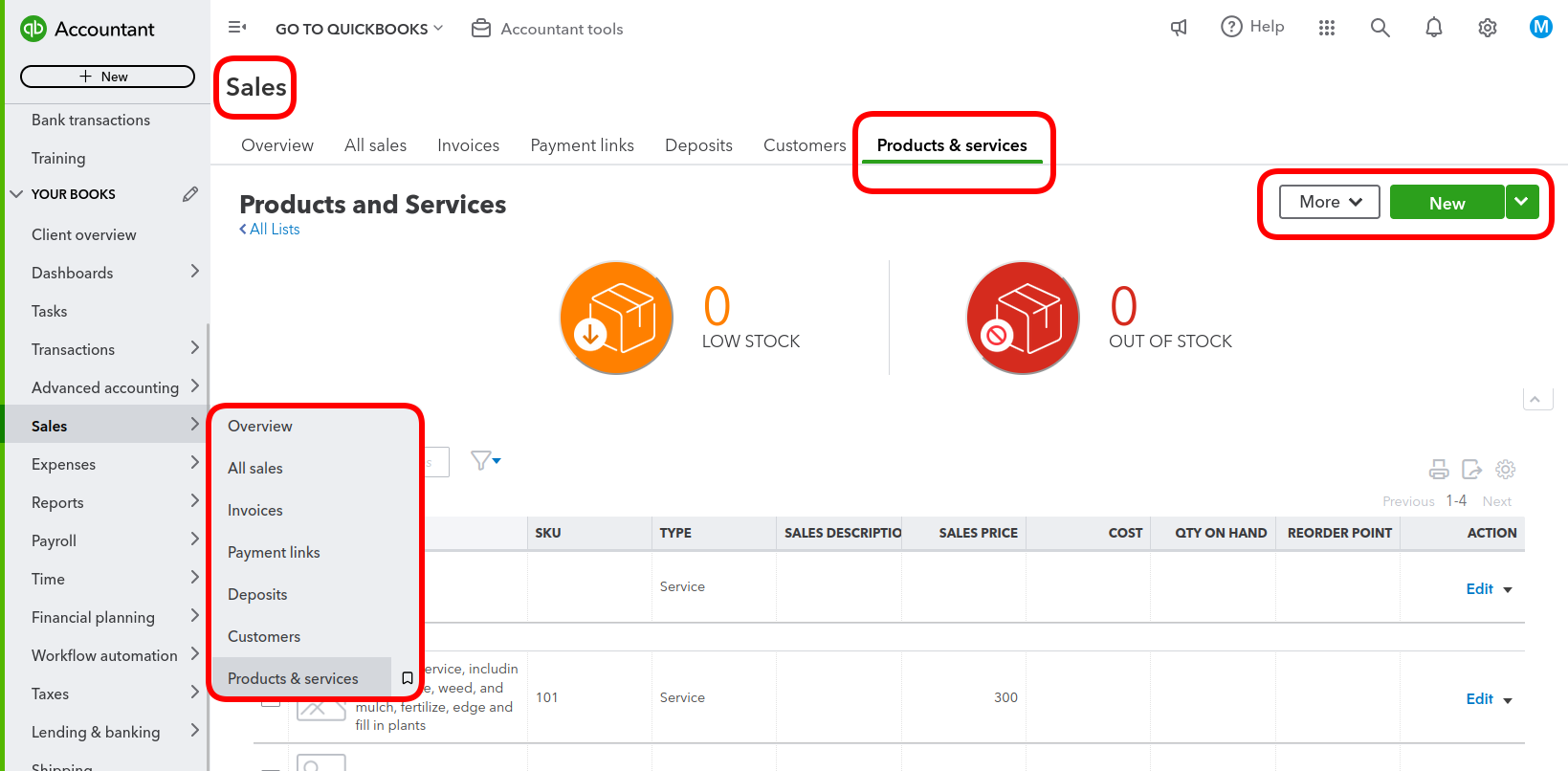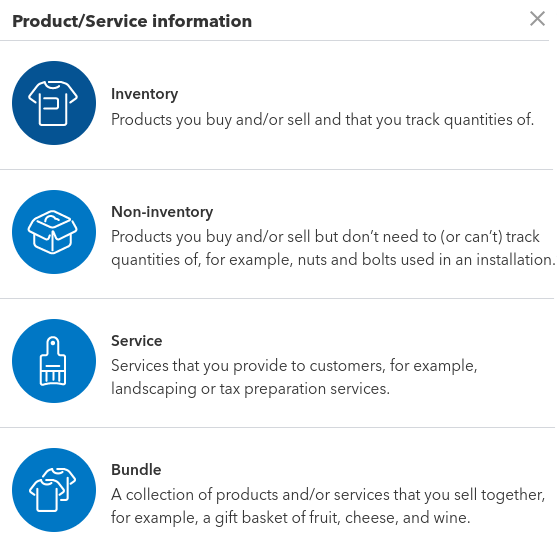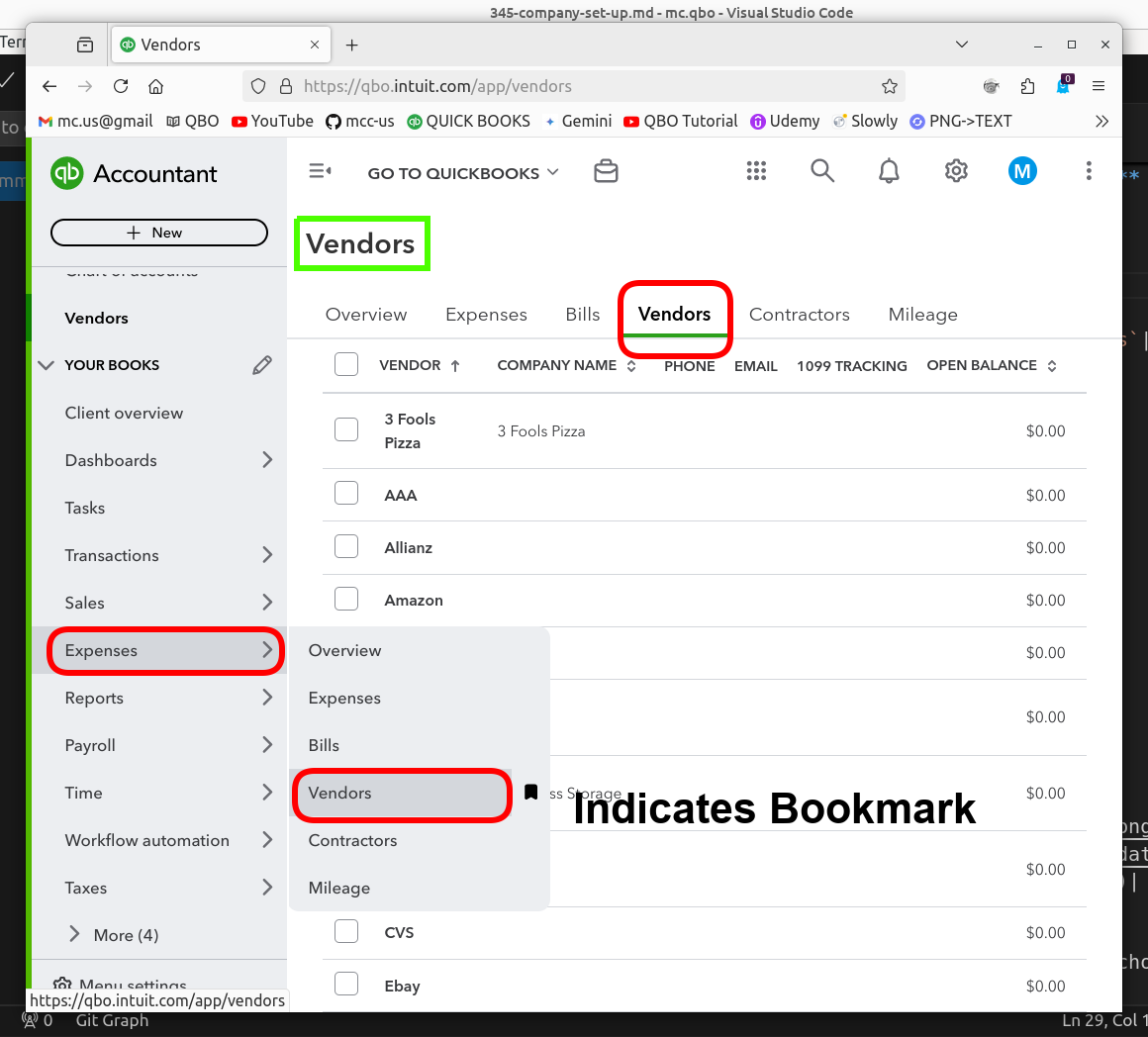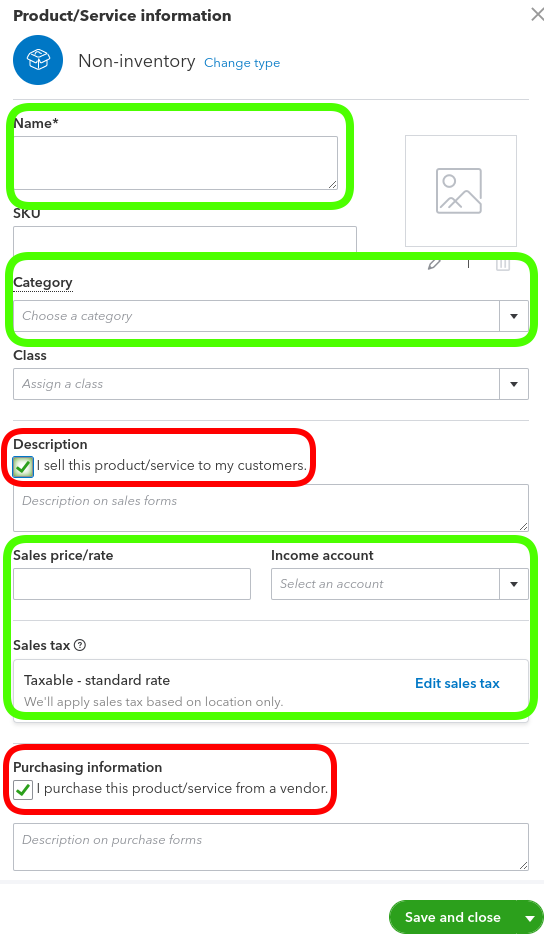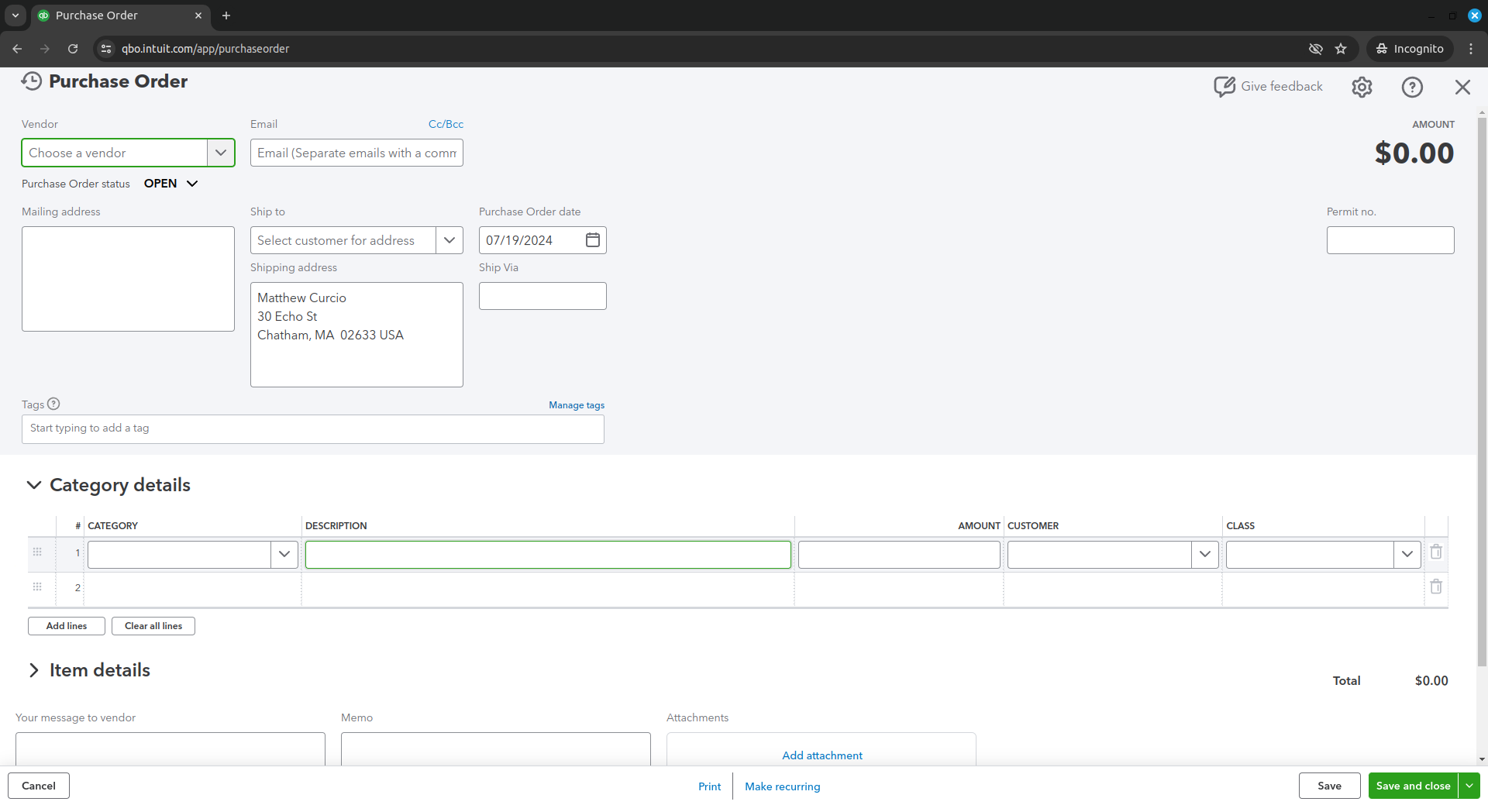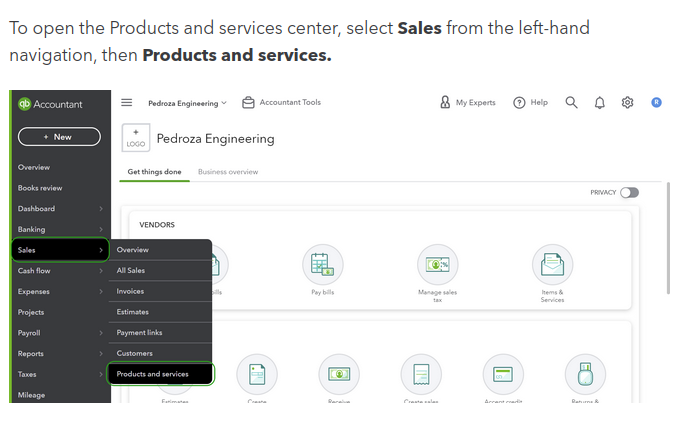005-Products & Services
- Setting Up Products and Services
- Click
cog wheel>Lists>Products and Services - Click the green button to start adding services.
- Select
Service, then enter theName,Sales price/rate, and the associatedIncome Account Save and Close
- Click
- Reviewing and Managing Transactions
- To view or edit transactions for a customer or vendor, click on their name, then choose
Transaction ListorCustomer/Vendor Details - You can filter transactions and manage their details from this view
- To view or edit transactions for a customer or vendor, click on their name, then choose